Hey there, developers! 👋 Tired of slow Laravel queries? ⚡ It's time to speed things up! 🚀 In this guide, I’ll walk you through simple but powerful tips like eager loading, caching, and smart indexing that will boost your database performance and improve your app’s speed. Whether you're working on a small project or a large-scale app, these tips will keep your queries fast and your users happy. L
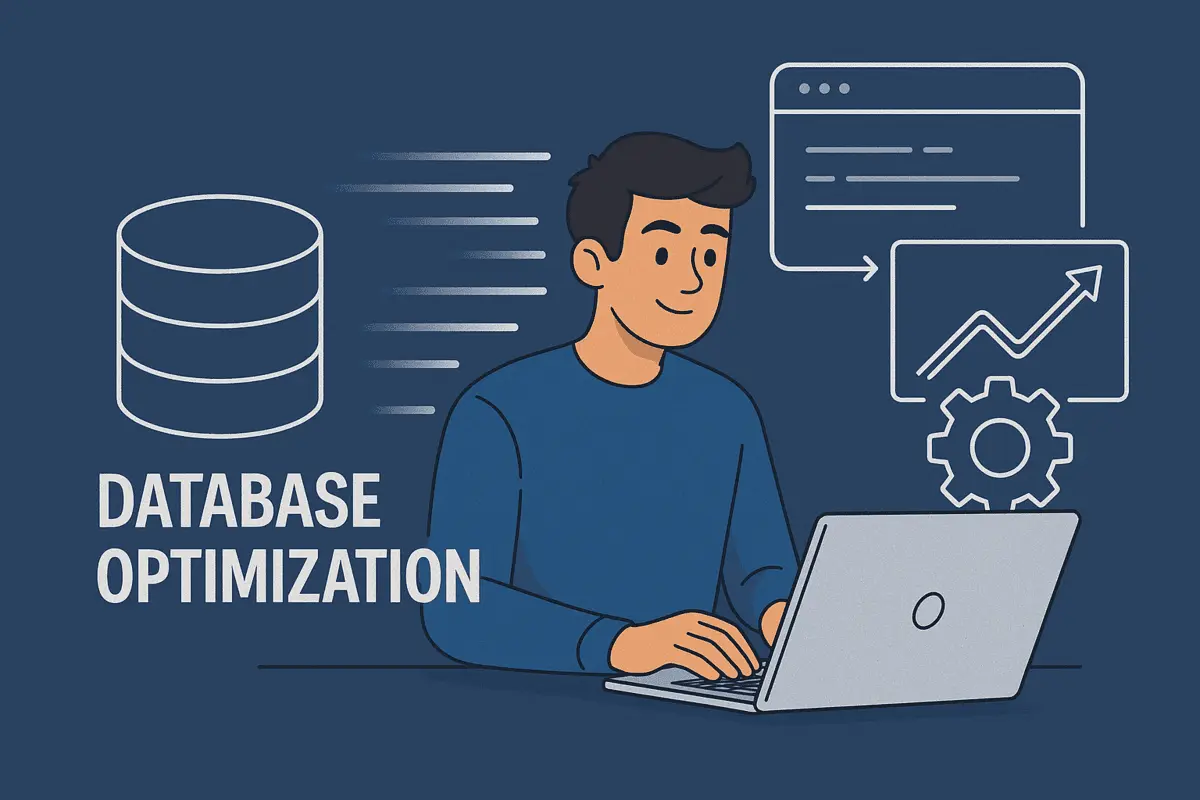
The Problem:
If you're calling relationships inside loops, Laravel might be executing N+1 queries, which leads to unnecessary overhead. It’s like opening a new connection to the database for each loop iteration!
The Solution:
Use eager loading to fetch all related models in one query:
// 👎 Inefficient: N+1 queries
$users = User::all();
foreach ($users as $user) {
echo $user->profile->bio;
}
// 👍 Efficient: Eager load relationships
$users = User::with('profile')->get();
By eager loading, you reduce the number of queries executed, which can significantly improve performance, especially with large datasets.
The Problem:
If you frequently search, filter, or join on specific columns, not indexing them can cause slow lookups. Without indexes, your database will perform a full table scan, which is inefficient.
The Solution:
Add indexes on commonly used columns:
Schema::table('users', function (Blueprint $table) {
$table->index('email');
});
Pro Tip:
While indexes speed up reads, they can slow down writes (inserts, updates). So, index only the columns that will be queried often!
The Problem:
If you try to load thousands of records into memory all at once, you’ll risk running into memory issues or slowing down the server.
The Solution:
Use chunking to process records in smaller, more manageable batches:
User::chunk(100, function ($users) {
foreach ($users as $user) {
// Process each user
}
});
For even larger datasets, you can use cursor() to fetch records one by one and reduce memory consumption:
foreach (User::cursor() as $user) {
// Process each user
}
This will keep memory usage low and improve performance when handling large datasets.
The Problem:
If you're querying the same data multiple times (e.g., the latest blog posts, user profile data), you're making unnecessary database calls.
The Solution:
Use caching to store the result of frequently accessed queries:
$posts = Cache::remember('latest_posts', 3600, function () {
return Post::latest()->take(10)->get();
});
This stores the data in the cache for 1 hour, and subsequent requests will be served from the cache, reducing the load on your database.
The Problem:
Using `SELECT *` pulls all columns from the table, which can be wasteful, especially if you're only interested in a few fields. This can also increase the size of the response and slow down performance.
The Solution:
Be specific about the columns you need:
// 👎 Inefficient: SELECT *
$users = DB::table('users')->get();
// 👍 Efficient: Specify columns
$users = DB::table('users')->select('id', 'name', 'email')->get();
This reduces the amount of data transferred from the database to your application and improves overall efficiency.
The Problem:
It’s easy to overlook which queries are slowing down your application. Without profiling tools, you might miss out on performance bottlenecks.
The Solution:
Use tools like Laravel Debugbar or Telescope to analyze query performance:
composer require barryvdh/laravel-debugbar --dev
These tools will give you insights into which queries are taking the longest to execute, helping you identify and optimize slow queries.
The Problem:
Displaying thousands of records on a single page can severely impact performance and user experience. It also consumes more memory and resources.
The Solution:
Use pagination to split large result sets into smaller chunks:
$users = User::paginate(20);
Pagination allows you to load only a limited number of records at a time, improving the user experience and reducing server load.
While Laravel's query builder is powerful, sometimes raw SQL is the most efficient option for complex queries.
DB::select('SELECT COUNT(*) as total FROM users WHERE active = 1');
Raw queries allow you to write highly optimized SQL, but be careful with security—always sanitize your inputs to avoid SQL injection.
Database performance is critical for creating fast and efficient Laravel applications. By implementing the strategies discussed above—such as eager loading, indexing, caching, and chunking—you can significantly reduce the load on your database and improve query performance. Remember, every millisecond counts when it comes to user experience and application scalability!
Apply these tips and watch your app's database performance soar 🚀. If you’ve got more tips or questions, feel free to drop a comment or connect with me. Let’s continue optimizing together! 💪
Stay speedy and keep building! 🚀
Your email address will not be published. Required fields are marked *